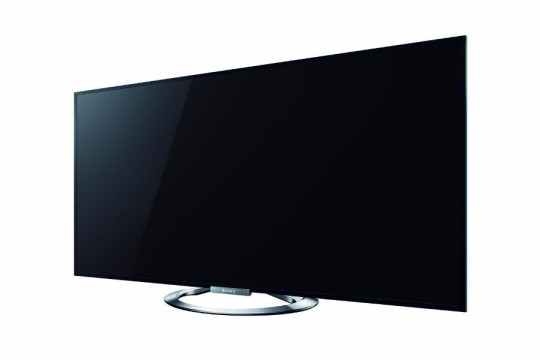« Easier
Resetting CEC on PlayStation 3
A few days ago CEC (Bravia Sync if you prefer Sony's branding) stopped working on my PlayStation 3, the device wouldn't even show up as a player in the device list on my TV (Sony BRAVIA 46W905A). After much head scratching and attempts to fix it via the TV settings and plugging/unplugging of cables I finally found a way to get it operational again by resetting the PS3's display settings.
- Disable BRAVIA Sync on the TV (Home > Settings > External Inputs > BRAVIA Sync Settings).
- Power off the PS3.
- Power on the PS3. Continue to hold the power button down for approximately 5 seconds until you hear a second beep. This resets the display settings, when your PS3 comes back online you'll be prompted to enable HDMI display and confirm you can view the message on screen.
- Enable BRAVIA Sync on the TV again.
I didn't even need to run the search for new devices, as soon as I re-enabled BRAVIA Sync the PS3 showed up in the device list again and CEC was working as normal once again.